
Diagnostic management software is a specialized tool designed to streamline and enhance the processes involved in diagnostics within healthcare settings. Here are key features and functionalities commonly found in diagnostic management software:
Test Ordering and Workflow:
Facilitate the electronic ordering of diagnostic tests.
Streamline the workflow for test initiation, processing, and reporting.
Integration with Laboratory Equipment:
Interface with various laboratory instruments and equipment.
Automate the transfer of data from diagnostic devices to the software.
Result Reporting:
Generate and deliver accurate and timely diagnostic results.
Provide a secure platform for viewing and sharing reports with authorized personnel.
Customizable Templates:
Allow the creation of customizable templates for different types of diagnostic tests.
Ensure consistency in reporting formats.
Quality Control and Assurance:
Implement quality control measures to ensure the accuracy and reliability of test results.
Monitor and manage quality assurance processes.
Barcode Integration:
Utilize barcoding technology for sample tracking and identification.
Reduce the risk of errors and improve efficiency in sample processing.
Interoperability:
Support interoperability with other healthcare systems and electronic health records (EHRs).
Enable seamless sharing of diagnostic information across different departments and facilities.
Patient Data Management:
Maintain a centralized repository for patient information relevant to diagnostic tests.
Ensure the security and privacy of patient data.
Alerts and Notifications:
Provide alerts for critical results or abnormal findings.
Notify healthcare professionals promptly to facilitate timely interventions.
Billing and Coding:
Integrate with billing systems to facilitate accurate and efficient billing for diagnostic services.
Support coding standards for proper documentation and reimbursement.
Audit Trails:
Maintain detailed audit trails for all diagnostic activities.
Ensure compliance with regulatory requirements and standards.
User Permissions and Access Control:
Implement role-based access control to restrict access to sensitive diagnostic information.
Ensure that only authorized personnel can view, modify, or release test results.
Training and Support:
Provide training resources and support for users to effectively utilize the software.
Offer a responsive support system for troubleshooting and assistance.



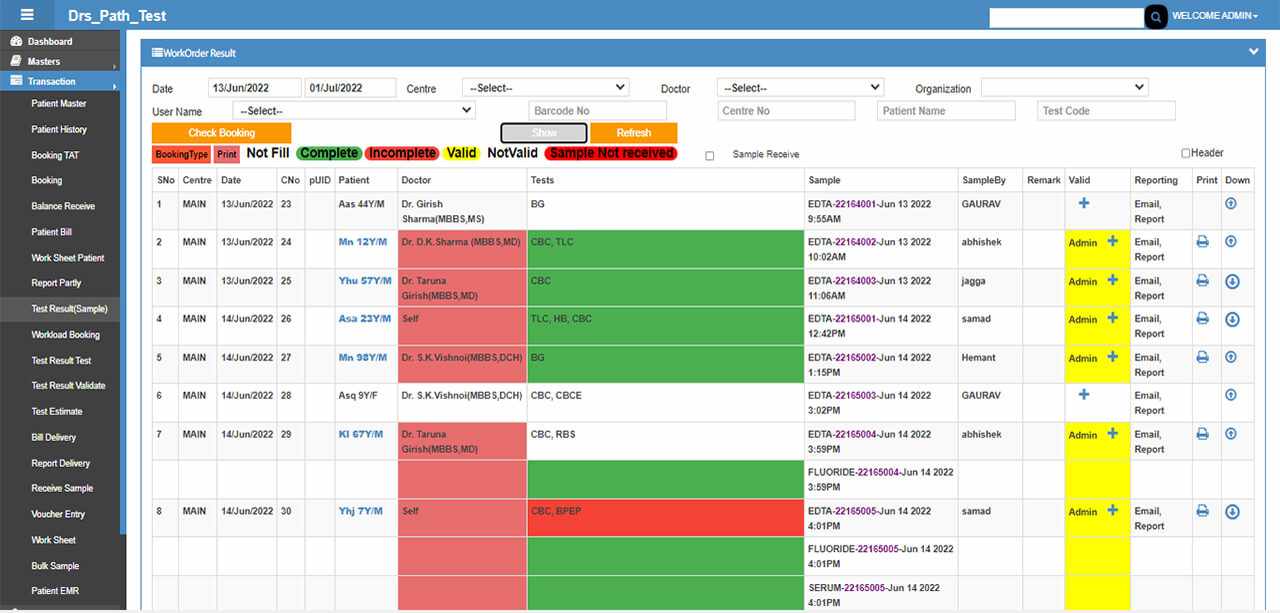
Write a comment ...